How do I create a Guardian?
Creating a Guardian Boundary
1. The first step is confirming the floor level. If the virtual grid is not already on the floor, touch the controller on the ground to place it there. Once done, press Confirm.
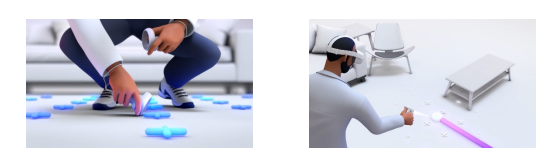
2. The next step requires you to create a play area. Using your controller, draw a wide play area that is clear of any objects or obstructions. The Oculus Quest 2 recommends a play area of at least 6.5ft X 6.5ft (2M X 2M) for the best experience.
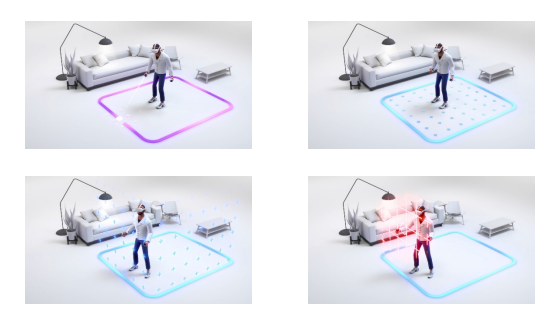
Note: Alternatively, you can switch to a Stationary Boundary which only requires you to sit in a chair. However, be aware that it will limit your movement.
3. Once you’ve drawn your area, make sure it’s free of any objects and press Confirm. Now you are done and ready to go!


